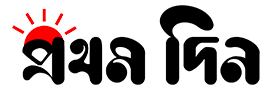Adding a picture to a post while posting on Facebook, Twitter, Instagram or any other social media enhances the beauty of the post. So everyone adds post related pictures to the post. And most of the people collect those pictures from Google. Most of the images collected from Google have low quality, which makes the post look very bad.
And so today I am sharing with you an application that you can use to download the best quality pictures from Google.
Simply install the Image Search - ImageSearchMan software on your phone from the Play Store or download the software by clicking on the link below.
Then open the app and search by entering the name of your desired image in the search bar. Once you find the desired image, click on it and open it. After opening, you will see the download button below the image, simply download the desired image by clicking on the download button.
Click Here for the Download Link.