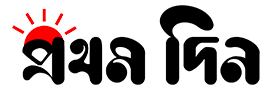And that's why many people think that the email that came in the name of Facebook Protect seems to be fake. So many people did not open it for fear. But in the midst of thousands of spam or fraudulent emails, many users did not realize that an email from Facebook Protect was real.
But it's not the user's fault. This is because such emails are almost always harmful. However, we have seen in the past that when you login to Facebook, you get a notification that if you do not turn on Facebook Protect within such a date, your account will be locked.
So it's a good idea to skip the email, but you must have received a notification in the Facebook app? So why did you avoid it? Many have avoided it even though they are lazy. The last date for users who were recently asked to launch Facebook Protect was March 16 or 17. That means they have to launch Facebook Protect by this date.
Now it is being reported that those who did not launch Facebook Protect by March 16 or 17 are no longer able to access their Facebook account. That means they can't sign in or login to Facebook. Their Facebook account is locked.
When you go to login to Facebook, they are told that you can login to the account when you turn on Protect. The owners of those accounts are now forced to turn on Protect.


On the other hand, many have written on Twitter that they are trying to launch Protect but the message of 2-step verification is not coming from Facebook. Maybe many users are going to use this feature at some point so the system is not able to take this load.
Facebook has always said that those whose Facebook account is connected to a big page or those who have a lot of followers have a higher risk of being hacked. And if such a huge follower rich Facebook account is hacked, harmful posts may be published from them. This requires additional security for such accounts.
As part of that added security, Meta has launched the Facebook Protect feature. The Facebook Protect feature includes two-step verification and Facebook's special threat monitoring system. Setting strong passwords is also a part of this feature. Turning on Facebook Protect means launching two-step verification (or two-factor authentication) on the account and confirming that a strong password has been set.
For those whose account already has two-step verification and a strong password, it will only take a few minutes to activate Facebook Protect.
Those who do not activate Facebook within the given time will have their account temporarily locked. If you do not turn on Protect, you will not be able to login.
Whether Facebook is protected or any security feature, it would always be wise to launch it from your own site. So if you can't login to the account because of Facebook Protect, don't be afraid. Instead, turn on the feature from the Facebook app or Facebook site.